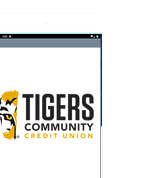Service Disruption 9/30—10/3
Read below for complete details regarding this service disruption and system upgrade.
We are conducting system upgrades which will require scheduled service disruptions. Please read the following information carefully to be certain you are prepared for this temporary account access interruption, and what to expect when service resumes.
This upgrade will allow our team to serve you more efficiently, provide enhanced product offerings, and access to a more robust Online Banking platform and Mobile App experience.
Service disruption schedule
|
Friday |
Saturday |
Sunday |
Monday |
Tuesday |
|
|---|---|---|---|---|---|
| Branch & Drive-Thru Service | Normal Service Hours | Closed | Closed | Closed | Normal Service Hours |
| Phone Service | Unavailable after 6 pm | Unavailable | Unavailable | Unavailable | Normal Service Hours |
| Online and Mobile Banking | Unavailable after 6 pm | Unavailable | Unavailable | Unavailable | New Service Available |
| Debit Cards | Cards will function normally but withdrawal limits will be in place. | Normal Service | |||
| Credit Cards | No Service Interruption | ||||
| Night Drop | Deposits made after 9 am on Fri., Sept 30 will process on Mon., Oct 3. | Normal Service | |||
| Online Loan Applications | Applications submitted after 5 pm on Fri., Sept 30 will process on Tues., Oct 4. |
Normal Processing |
|||
8 Steps you can take to ensure easy access to Online and Mobile Banking on October 4:
1. Confirm we have
your correct contact information today
Logging into the upgraded Online Banking service for the first time will go more smoothly if we have your correct and current contact information.
There are 3 ways to verify your contact information:
- Login to Online Banking
(Profile information is not available in Mobile Banking)
- Call Member Services (636) 720-2400
- Visit a branch near you
2. Know the upgrade
dates
To avoid being caught by surprise during the temporary service interruption make sure you mark the upgrade dates on your calendar. Branches will be closed, and Online Banking, Mobile Banking and phone support will be unavailable, from 6 pm, Fri., Sept. 30 through Mon., Oct. 3. Normal service will resume on Tuesday, Oct. 4th.
.
3. Before Sept. 26:
Schedule Bill Pay payments
To avoid late payments schedule Bill Pay payment of your bills before Mon., Sept. 26. Bill Pay will be unavailable beginning Mon., Sept. 26 until the banking platform goes live on Tues., Oct. 4. Pre-scheduled payments will still process during this time, but you will not be able to add, delete, or modify scheduled payments or payees after Sept. 25.
4. Before Sept. 26:
Export your Bill Pay history
All your Bill Pay payees, and Online Banking account activity will be available when you login to the upgraded Online Banking. Unfortunately we are unable to specifically transfer your Bill Pay history. If you would like this information for your records you can easily export it prior to Mon., Sept. 26.
- Login to Online Banking
- Under the “Pay Bills” tab select “Activity”
- Click on “export activity”
- Navigate to “Bill Pay” in the drop down
5. Before Sept. 26:
Make Note of eBills
If you have elected to receive eBills within Online Banking please make note of all eBills you receive. We will continue to offer eBills in the new Online Banking, however, we are unable to transfer the bills you’ve been receiving electronically to the new Online Banking service—this includes auto-pays you have tied to eBill delivery. Bills will revert to paper statements until you re-enroll billers after Oct. 3. We apologize for this inconvenience.
6. Before Sept. 30:
Make note of Automatic Transfers
If you’ve scheduled automatic transfers within Online and Mobile Banking, from your Credit Union accounts and accounts at other financial institutions, you’ll need to reschedule these after Mon., Oct. 3. Unfortunately we are unable to transfer them for you.
7. Be aware of Debit
Card purchase limits Sept. 30 through Oct. 3
Please do not plan any large Debit card purchases from Fri., Sept. 30 to Mon., Oct. 3. To protect your accounts, transaction limits will be in place during this time. Normal service will resume on Tues., Oct. 4.
8. Share this
information with your joint account owners today
We have been working diligently to make this transition as smooth as possible, but we understand that the process of bringing you better banking may be inconvenient. We hope to lessen the inconvenience by giving you all the information we can so you understand what is changing and how to prepare. Please share this information with your joint account owners.
What you can expect from the new Online & Mobile Banking
When you login to our upgraded Online and Mobile Banking you'll find we've kept all the features you love, and added several great new features!
Track your spending
You’ll have real-time access to a spending analysis. You can conduct regular financial wellness check-ups, automatically calculate your forecasted spending, and much more.
Open new accounts in Online Banking
While we love to see you in our branches, we know you’re busy. As a convenience we’re making it possible to open accounts on your own from within Online and Mobile banking.
Aggregate your accounts
You'll be able to add external accounts to your West Community digital banking dashboard. You’ll have a single, secure place where you can see all your financial accounts.
All your Credit Union accounts in one place
In the new Online and Mobile Banking dashboard you’ll continue to see all the accounts you’re accustomed to seeing, plus you’ll see your Credit Union Student Loans, Credit Card activity, and be able to manage your Debit and Credit Cards on your own.
Set real-time custom alerts
We think one of the smartest ways to keep tabs on your accounts is with real-time alerts—so we added a lot of them! Alerts like; a daily balance alert, Debit and Credit card transaction alerts, loan due alerts and a whole lot more! You’ll be able to set alerts and get the information you want, when you want it, and where you want it.
Plan ahead with savings goals
We’re all about planning. You’ll be able to set a savings goal (or two, or three!) and we will allocate the amount you specify from one account to another. Over time you’ll be able to reach all your long-term savings goals, like a vacation, kitchen remodel, or a deposit for a new car.